Guidance for regional leads
How to onboard and offboard organisations, and how to give organisations access to additional vaccine types.
Onboarding an organisation
Follow these steps if you are a regional lead responsible for inviting organisations to use the Record a vaccination service (RAVS).
- Log in to www.ravs.england.nhs.uk with your Okta account.
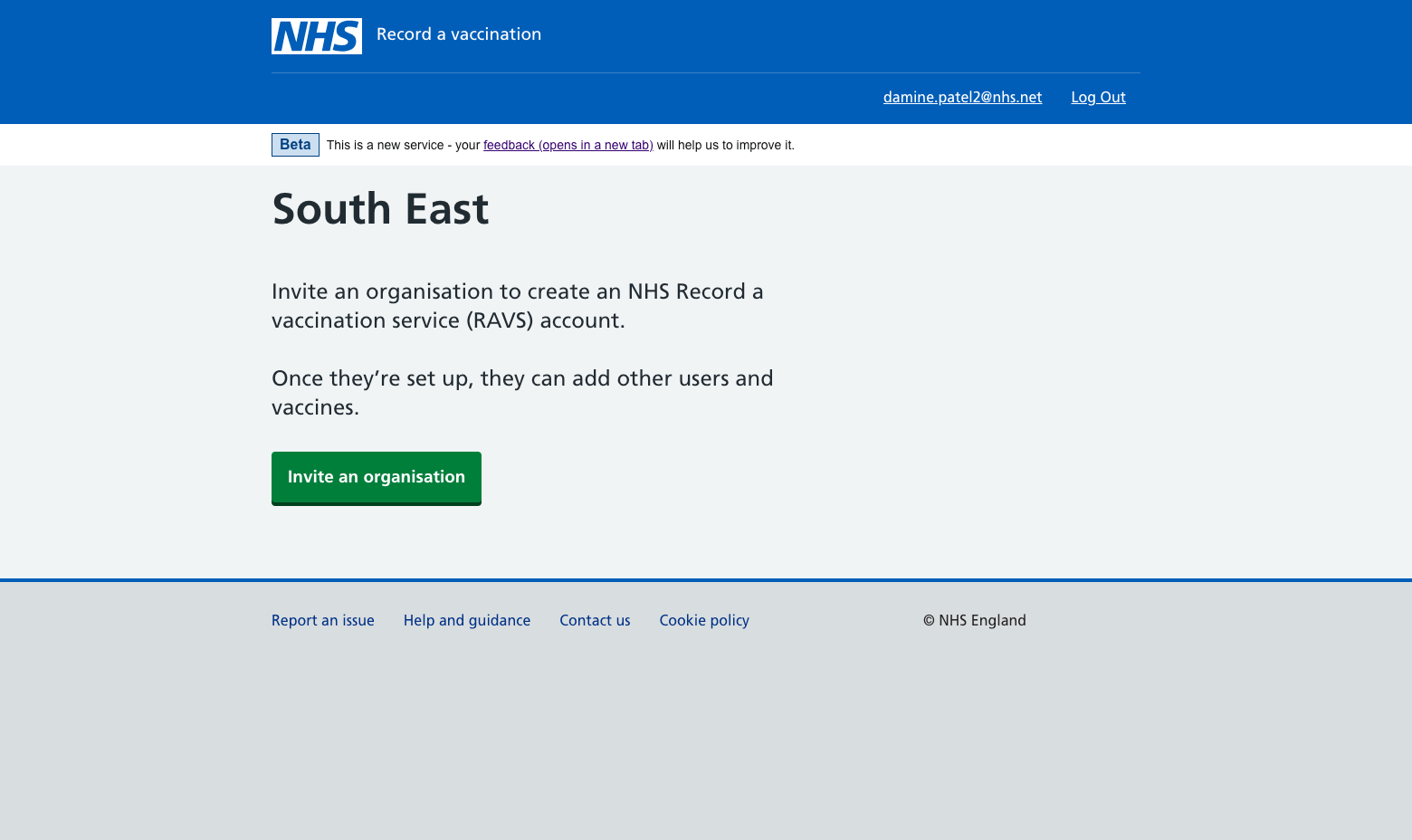
- Search and select an organisation by its ODS code, name, address or postcode.
This information is sourced from the ODS (Organisation Data Service).
-
Select the vaccinations the organisation can record.
-
Nominate at least 2 users at the organisation.
Your nominated users will:
- have ‘lead administrator’ permission levels and be responsible for adding other users
- receive a welcome email, with details of how to log in, access training and contact the RAVS helpdesk
What happens next?
Once a user activates their account, they can start using the service.
Closing an organisation
If an organisation has stopped using RAVS for any reason, you should deactivate it. This will start the closing process.
- On the home page, select the organisation you want to close.
- On the next page showing details of the organisation, select ‘Deactivate organisation’ and follow the instructions on screen.
- All the lead administrators at that organisation will receive an email telling them the organisation has been deactivated, and explaining how this will affect their access to RAVS.
As soon as an organisation has been deactivated, users will stop being able to record vaccinations for that organisation.
For 90 days, users will still be able to edit records and create reports.
After 90 days, the organisation will be closed and users will no longer have any access to RAVS for that organisation.
How to reactivate a deactivated organisation
You can reactivate a deactivated organisation during the 90-day period before the organisation is closed.
- On the home page, select the organisation you want to reactivate.
- On the next page showing details of the organisation, select ‘Reactivate organisation’ and follow the instructions on screen.
- All the lead administrators at that organisation will receive an email telling them the organisation has been reactivated, and that they can now record vaccinations.
You cannot reactivate a closed organisation
If a closed organisation needs access to RAVS again, you will have to onboard them as a new organisation.
The newly onboarded organisation will not have access to records that were created when the organisation was previously active.
Viewing the status of organisations
You can view all the organisations you’ve invited on the home page.
The status will update from ‘Invited’ to ‘Active’ when the user logs into RAVS for the first time.
You can also see if an organisation is ‘Deactivated’ or ‘Closed’.
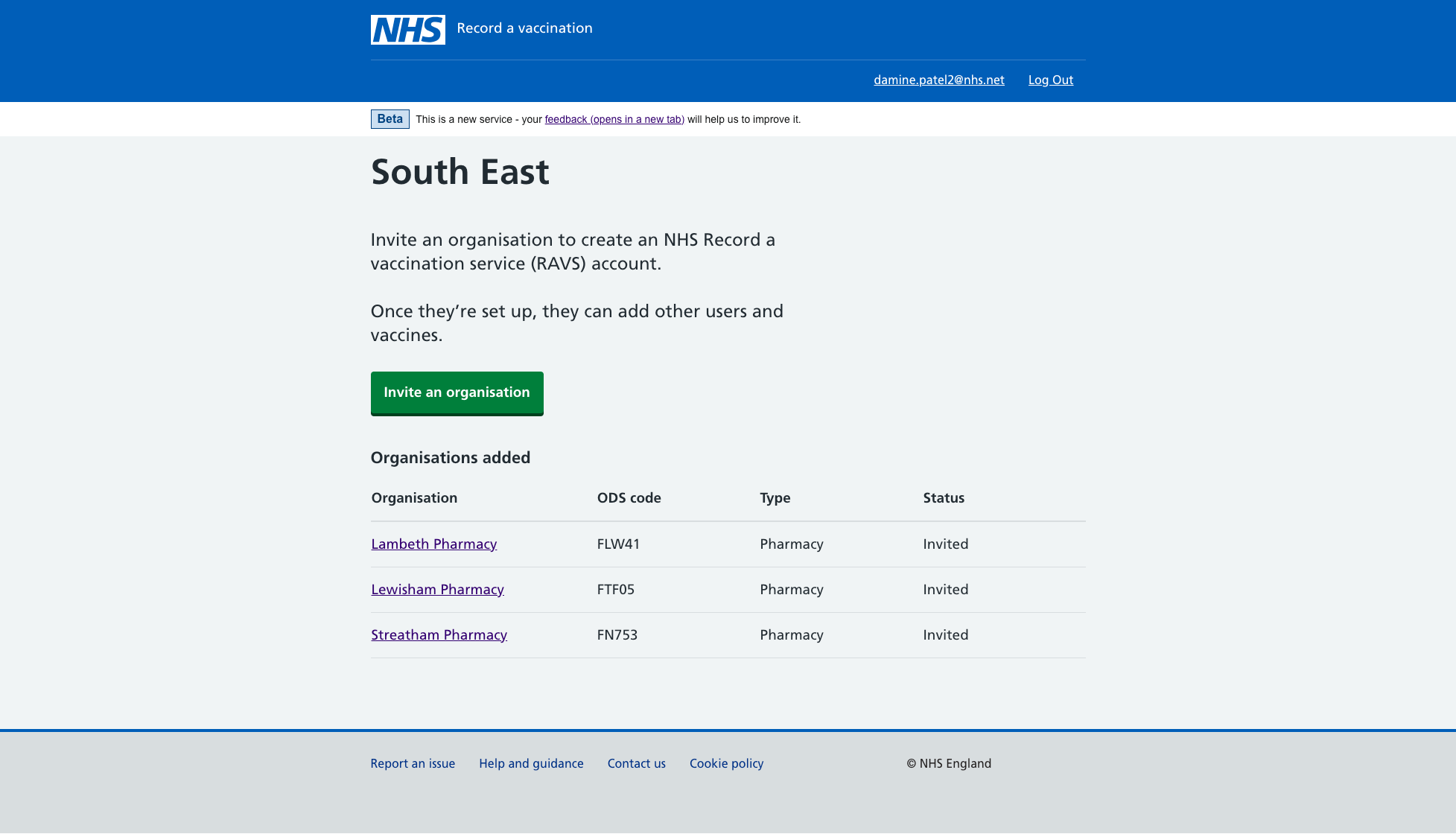
Giving organisations access to additional vaccine types
To give an organisation that is already using RAVS access to another vaccine type, follow these steps:
- On the home page, select the organisation.
- On the next page showing details of the organisation, select ‘Add vaccines’.
- On the next page, select the vaccines you want to add.
Once you’ve added a vaccine type to an organisation, you cannot remove it. If you add one by mistake, email ravs.support@england.nhs.uk.
Problems signing in?
If you cannot find your Okta activation email, check your junk. Or email ravs.support@england.nhs.uk if it has expired or you need help.
Adding other users to the regional onboarding tool
To add another regional user, send a request to ravs.support@england.nhs.uk from your Regional Vaccination Operations Centre (RVOC) mailbox.