Patient record
Once you've found a patient and opened their record, you'll see their details and vaccination history.
If everything looks OK, continue to 'Choose vaccine'.
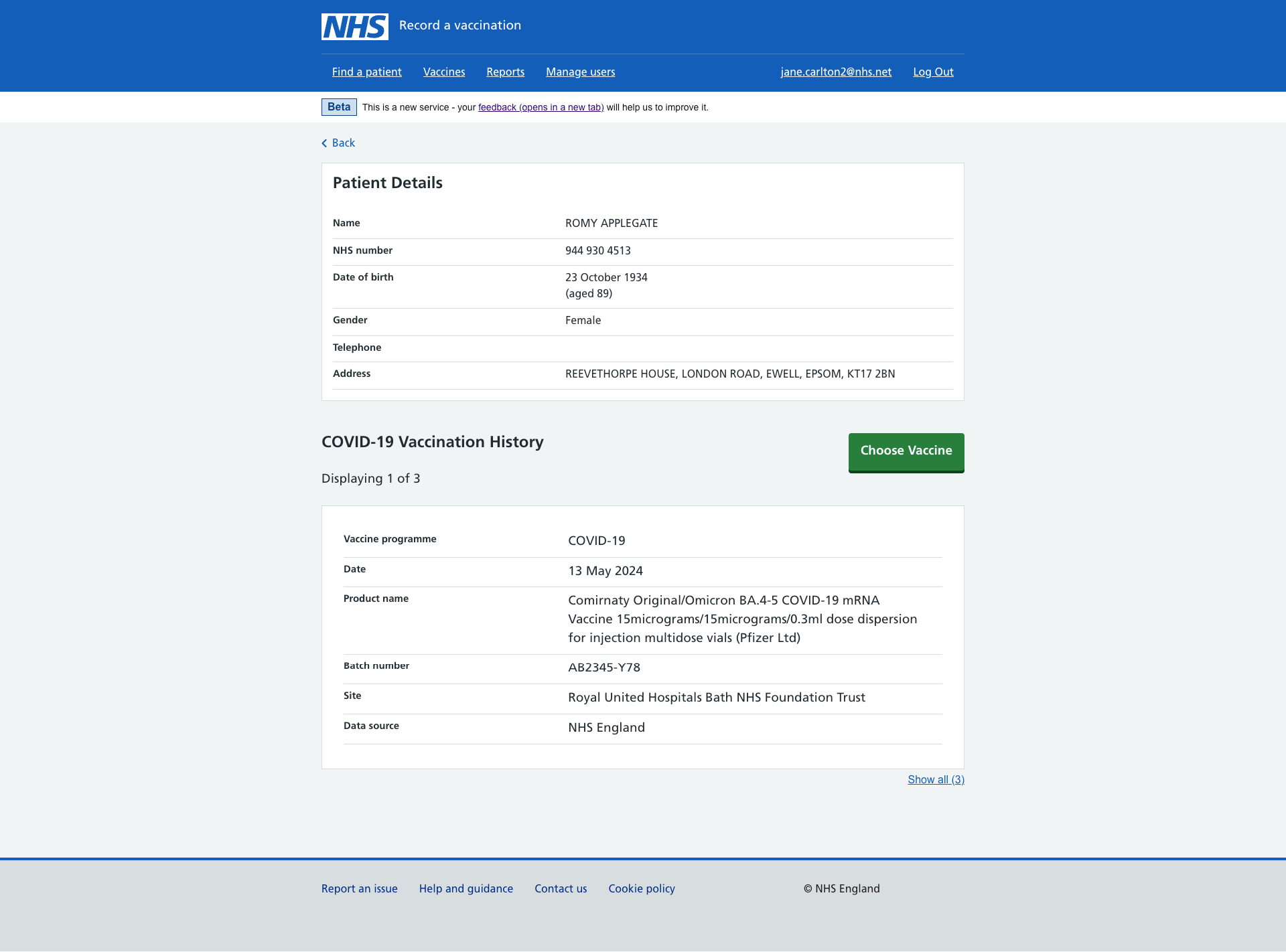
Vaccination history
You can view COVID-19, flu and RSV vaccinations in the history, unless the vaccine was recorded in the last 24 hours.
You can only view pertussis vaccinations in the history if they were recorded in RAVS. Pertussis vaccinations recorded in other systems (like point of care and GP systems) will not be shown.
Editing or deleting records within the vaccination history
You can only:
- edit or delete vaccination records saved in RAVS. You cannot change records captured in other systems.
- edit the information recorded on the 'Vaccinate' screen. You cannot change the assessment or consent screen because it changes the vaccination outcome.
Important: Be cautious when deleting a vaccination record. Incorrectly doing so could impact the patient's future care.